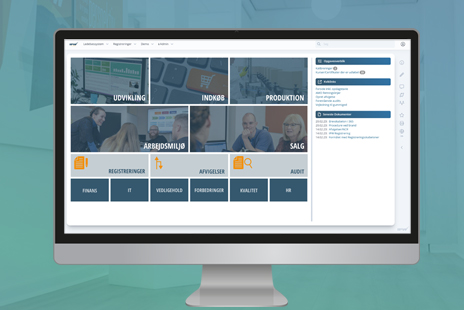Digital Management System?
Here are seven crucial steps to
a successful user onboarding
You know how essential it is to translate strategic goals into specific behavior and daily practices. So, if you were asked to create ownership for a new management system – how would you approach it?
What activities would you let drive the onboarding process? How would you avoid hindering your system ambitions? And how would you analyze input and set a strong direction?
We asked Jonas Eilsø, UX designer at Junto Studio, about it. Every day, he helps businesses with challenges in user behavior and user-friendliness, and everything else that tends to be problematic. Here, he offers seven suggestions on how to juggle the onboarding process of a new management system:
What do you see as the biggest pitfall in IT projects, e.g., when implementing a new management system?
“It’s classic that management and those responsible for the system tend to have a narrow focus on time and resources. Once they have found their way with the actual system development and the technical part of the implementation, they quickly move on. There’s also a tendency to start with a complex setup rather than starting simple and taking the time to incorporate perspectives from employees. In my opinion, user-onboarding should be a fully prioritized business initiative. Remember, a system is only as good as its users.”
How do you communicate the implementation of the new system to employees?
“First and foremost, it’s crucial to make the onboarding process more than just information. View it as a developmental journey. The key is to activate the entire organization and create involvement in the project from the beginning. The daily user should be engaged and included positively, making the user an active participant rather than a hostage. This prepares users for change. Engagement, however, is first created when you convince them that the system makes their work easier, faster, or more enjoyable. Break down the system’s sales pitch into user segments so you can convey the value and benefits specifically to them.”
But how do you handle resistance from nay-saying colleagues?
“You have to realize that you can’t please everyone. If you try, you will fail. Instead, communicate that you are open to input and focus on finding common ground with potential opponents. Ask many questions and encourage engagement. It generally works best with a gradual introduction and implementation of the system, if possible. It should be a smooth process, where the employee isn’t bombarded with information.”
How can you use UX design as motivation for the system to be used?
“The design of the system’s user interface requires careful consideration. Think through all design elements. It should be easy and intuitive to navigate, and the overall workflow should make sense. Therefore, a good onboarding experience requires a clear understanding of the users’ daily life and needs. It also means you keep the user interface simple, removing all functionality and content that isn’t needed. All too often, I meet decision-makers who say they keep functionality because it might be used later, or “You don’t need this feature, but it’s standard in the system, so it’s there”. This creates complexity, and when introducing a behavior change – like a new system – all unnecessary complexity should be removed.”
How do you best enhance employees’ understanding of the system? Is the solution training, workshops, courses?
“My clear recommendation is: Create a well-planned user introduction process that includes introduction, training, and acclimatization. Ensure all stakeholders get hands-on familiarity with how key functions work. But don’t make it complex. Focus on what matters. Besides, employees quickly familiarizing themselves with the platform reduces the number of support requests. Users who understand how they work in the system need less support, thus reducing company support costs. Users’ enjoyment of the system also increases significantly.”
How do you collect and analyze data about user behavior to continuously optimize the system?
“I suggest setting up 5-7 behavioral goals for the system focusing on primary user journeys, which are monitored regularly. Make sure you can extract relevant behavioral data from the system. The risk is that you easily drown in data overload and lose oversight, so only look at the set goals.”
How do you ensure continuous optimization and work with the system?
“You should always ensure broad involvement and encourage users to contribute input. Show that idea exchange is valuable, and that feedback is taken seriously by continuously optimizing based on user input. In general, it’s essential to share and make both goals and knowledge visible to the entire company, keeping the system top of mind.”